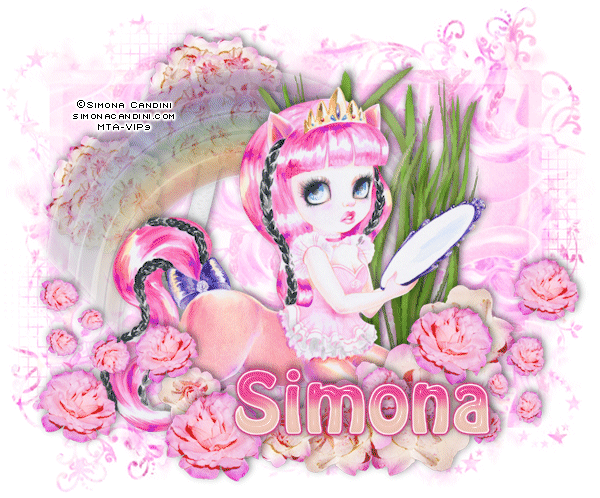Remember, my tutorials are only a guideline, let your imagination free :)
Materials needed:
A scrapkit of choice, I used: Lil Bo Beepers from Wicked Princess scraps
The link is down but you can download directly from her 4-shared folder
It is on page 8
A tube of choice, I used one from: ©Simona Candini @ www.mytubedart.com
A mask of choice, I used a mask from Zuzzanna: Mask8
A filter: Mura's Meister Copies
And (optional) animation shop
Let's get started.
Open your tube in PSP
New image, 750x600 white. ( you can resize later I like to work big)
Select all, new layer
Copy paper6 and paste into selection.
Select none.
Copy your tube and paste as a new layer
Mura's Meister copies: Wallpaper rotate, default settings.
Set blend mode to screen en merge layers visible.
Apply mask8 from Zuzzanna, merge group.
Now add your elements of choice.
I used:
WP_LBP_ROSETREE
WP_LBP_RAINBOW
WP_LBP_TALLGRASS
WP_LBP_ROSESWAG
WP_LBP_ROSECLUSTER2
Add your tube and give everything a dropshadow you like.
Hide the white layer in the layer palette
Crop image merged opaque.
Unhide the white layer
Now first resize before you add the correct copyright & license info.
I resized mine to 600 width.
You are done! But.......
If you want to animate the grass, copy it from your tag and paste as a new animation in
Animation shop.
Effects: insert image effect
Choose underwater.
Remove the first frame of your animation.
Select all.
Now go back to PSP.
Make all layers above the grass layer invisible.
Activate the background layer and merge visible.
Make this layer invisible and the others visible again
Now merge the visible layers so you end up with 2 layers.
Copy the bottom layer and paste into animationshop as a new animation,
Duplicate this frame as many times as you have frames of your grass layer.
In my case I have 9 frames.
Copy and paste the grass animation into selected frame, ( make sure you have selcted all
frames)
Go back to PSP, copy your upper layer, paste as a new animation in animation shop.
Copy ( make sure you have propogate paste on in AS) and paste into selected frame
And Voila all finished
I hope you enjoyed the tutorial
©JustSan 8-Jun-2013